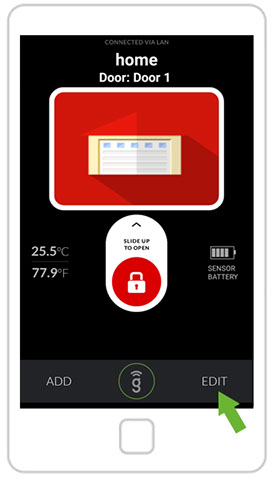
- Abra a aplicação Gogogate2 e prima o botão EDITAR botão.
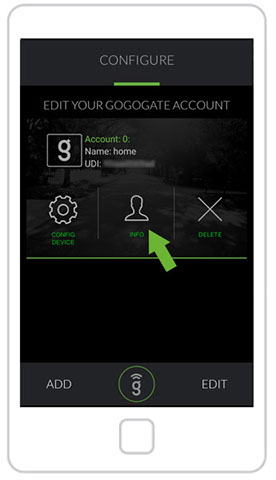
- Selecionar o INFO opção.
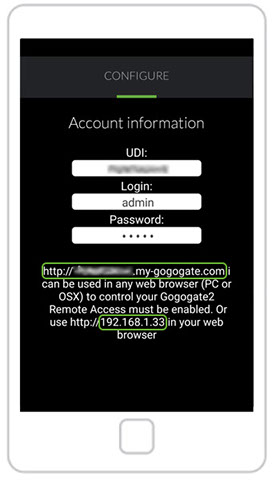
- Na imagem acima, podemos ver:
- O dispositivo Gogogate2 UDI
- O URL a partir do qual podemos ligar-nos remotamente ao dispositivo utilizando um navegador Web (Nota: Acesso remoto deve estar ativado)
- O IP a partir do qual podemos ligar-nos localmente ao dispositivo utilizando um navegador Web (Nota: O PC deve estar ligado à mesma WLAN/LAN onde o GGG2 está ligado)


