A) Primeira opção:
Aceder ao dispositivo Gogogate2 a partir de um navegador Web, utilizando a ligação Web http://xxxxxxxxxx.my-gogogate.com (substituir xxxxxxxxxxxx com o UDI, siga as instruções para encontrar a UDI aqui).
Inicie sessão utilizando as credenciais da conta de administrador.
B) Segunda opção:
- Aceda ao seu router utilizando um navegador Web.
- Procure o endereço IP atribuído ao Gogogate2.
- Abra um novo separador no seu navegador Web e introduza o endereço IP atribuído ao Gogogate2.
- Inicie sessão utilizando as credenciais da conta de administrador.
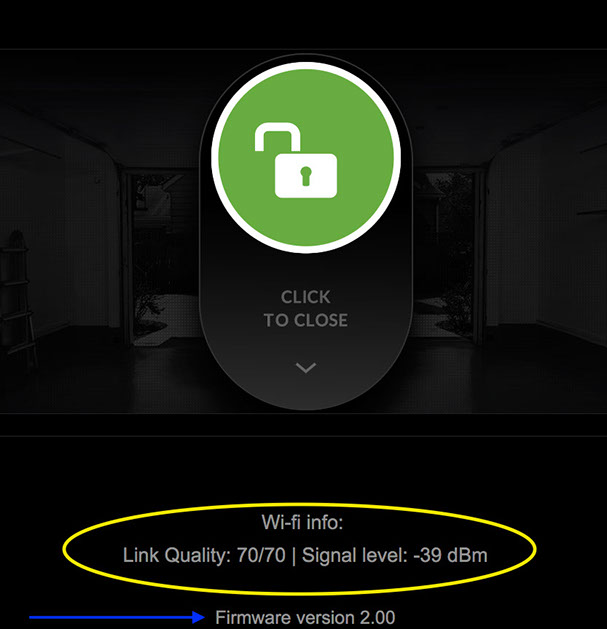
Um sinal Wi-Fi bom e fiável (LINK QUALITY) deve ser igual ou superior a 45/70 .


