
1. Abra a APP. Selecione a opção ADICIONAR para adicionar um novo dispositivo Gogogate2 ao seu Smartphone.
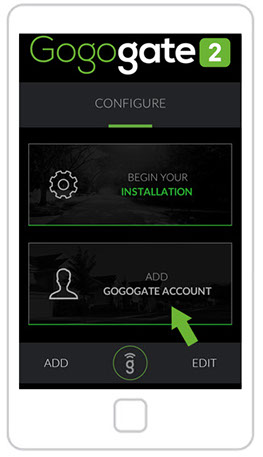
2. Selecione a opção ADD GOGOGATE ACCOUNT (Adicionar conta GOGOGATE) para adicionar o dispositivo.
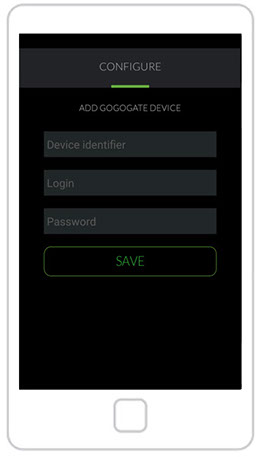
3. Preencher os campos:
- UDI (Encontrado aqui)
- Iniciar sessão
- Palavra-passe
Prima o botão GUARDAR.
NOTA: O smartphone tem de estar ligado à mesma rede Wi-Fi que o dispositivo Gogogate2 se a funcionalidade ACESSO REMOTO NÃO estiver activada.


