Active your User Plugin:
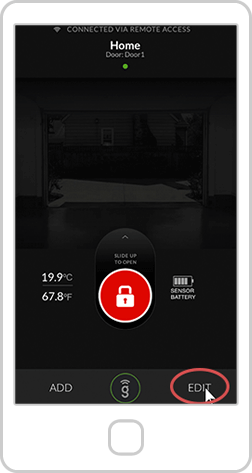
Open the Gogogate2 app on your Smartphone and press the "EDIT" button.
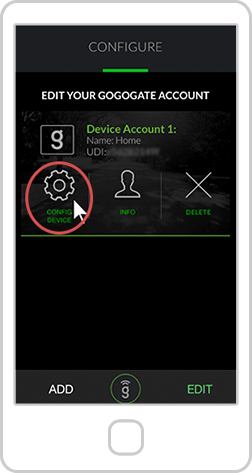
In the Edit Menu, select the Gogogate2 device you want to configure and hit the "CONFIG. DEVICE" button.
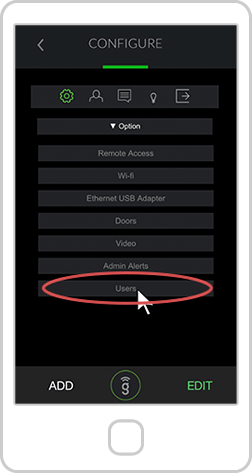
In the Settings menu, select the "Users" option.
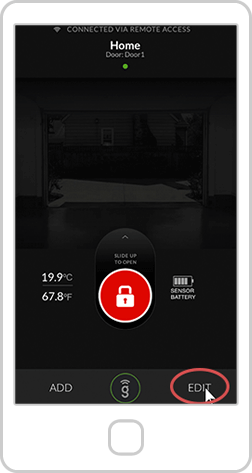
Open the Gogogate2 app on your Smartphone and press the "EDIT" button.
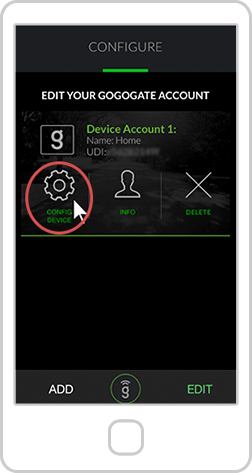
In the Edit Menu, select the Gogogate2 device you want to configure and hit the "CONFIG. DEVICE" button.
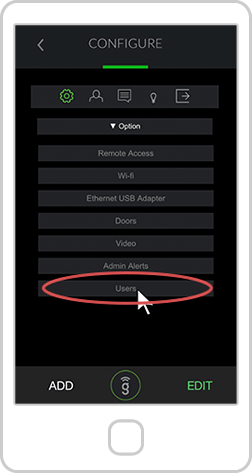
In the Settings menu, select the "Users" option.