HOW IT WORKS?
iSmartGate APP works with the iSmartgate Device; there are two types of device:
an Ethernet model and a Wi-Fi model. Here below there is a brief explanation of each one.
How Can I Get it?
Connect to your LAN
Network throught Wi-Fi.


My Garage
iSmartGate Device*
Router Wi-Fi
My SmartPhone
iSmartGate Connects to
your garage control panel.
You have to configure Wi-Fi
settings, Login, Password and Type.
*You'll need a Wi-Fi router or an Acces Point (AP).
Your router Wi-Fi with the same
SSID and Password congigured
on your iSmartGate Device.
The iSmartGate App
runs on your Smartphone.
iSmartGate-01W hasn`t Access Point mode, acts in AP Client mode.

· Add many doors you want
· Three Function modes:
Garage, Pulse and On/off
· Protect any door with its own
Name/Password
· Change login and password without PC.
Display with background light and switch
buttons on device.
· Two Versions avaliable: ETHERNET and Wi-Fi
· Universal Power Input: 220 VAC / 110 VAC
Visit FAQ's