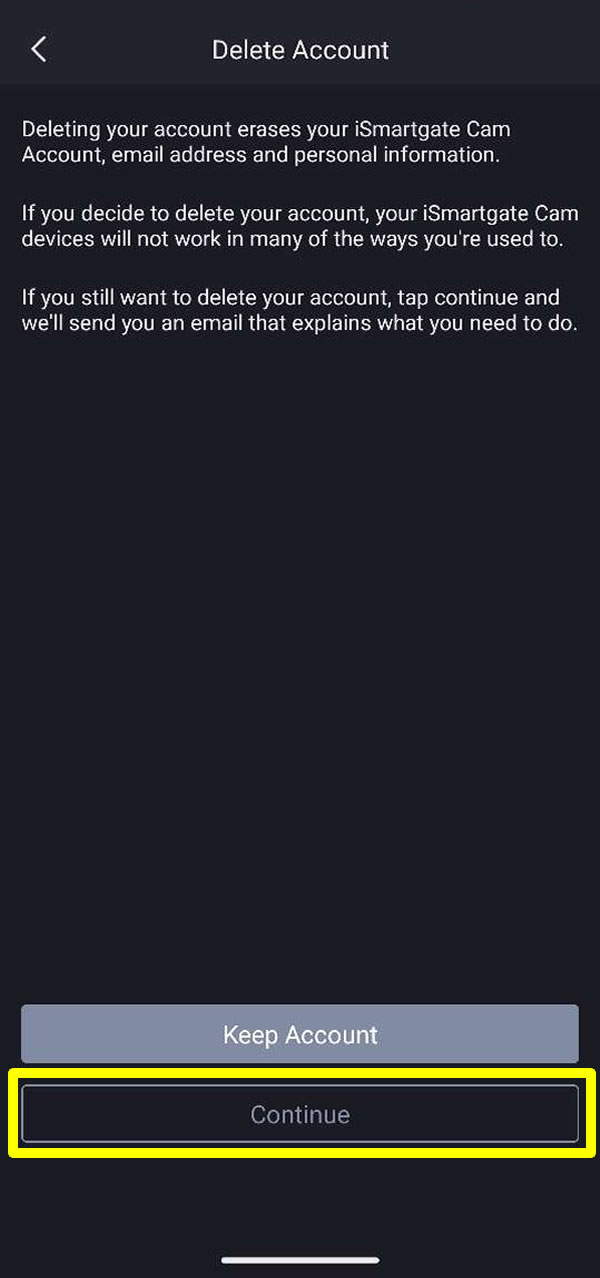Remove My Account
①
Enter into ismartgate Cam App.
Click on the "Account" icon.
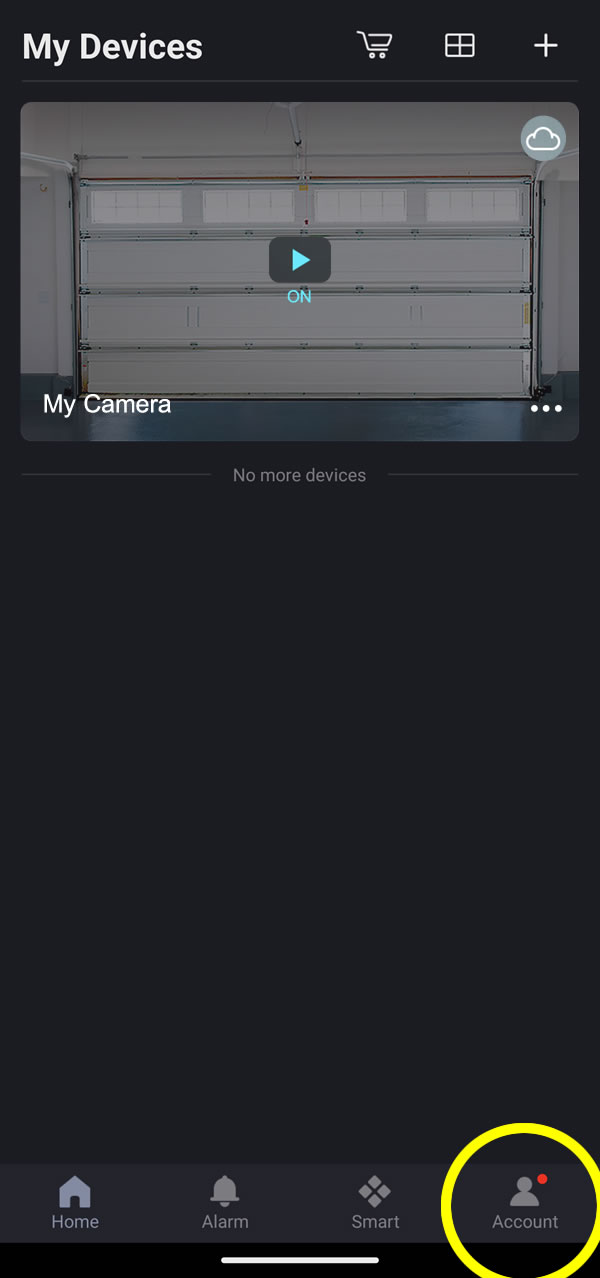
②
Select “Settings”.
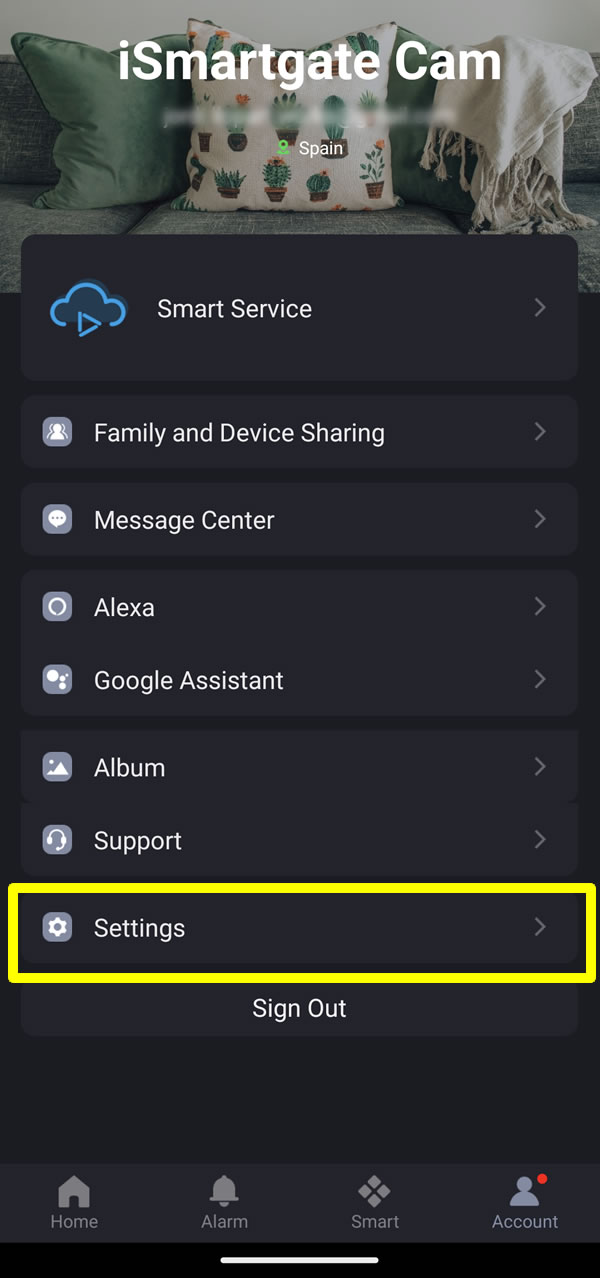
③
Select "iSmartgate Cam Account".
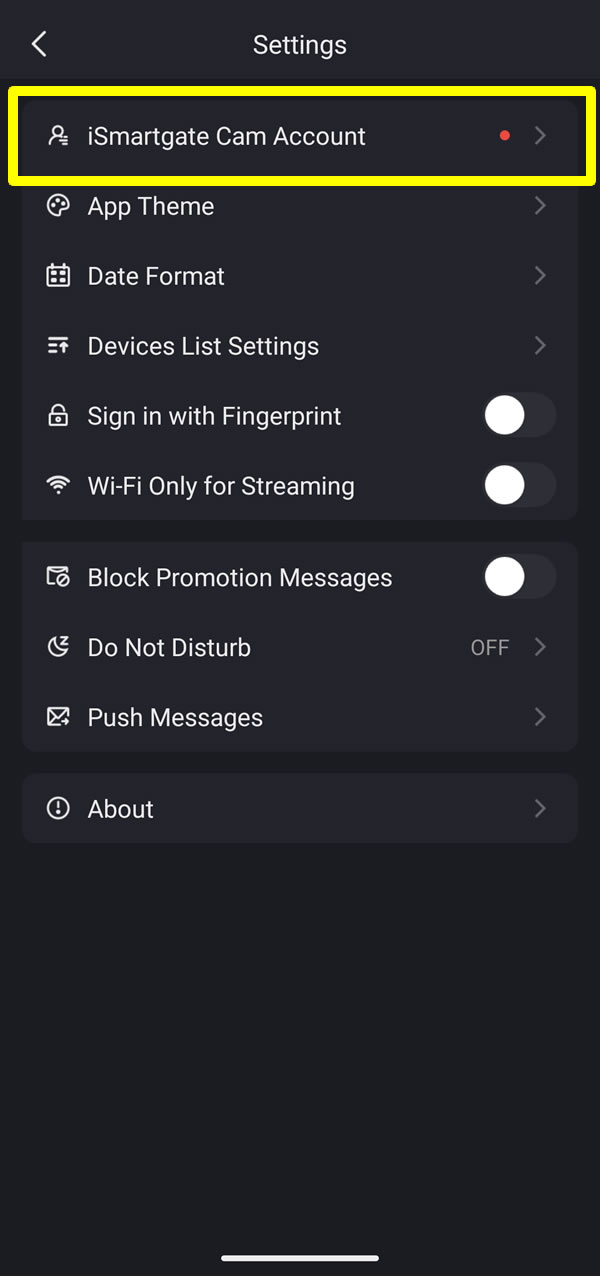
④
Click on the "Delete Account".
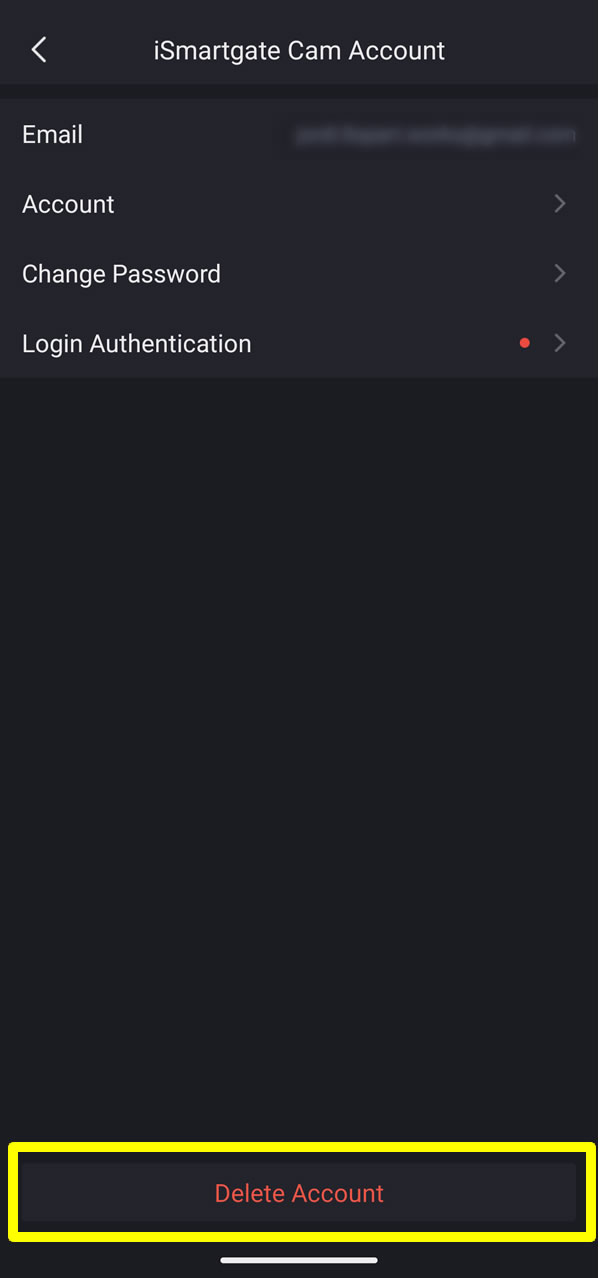
⑤
Click on the "Continue".
Then, you will recieve and email and just follow the steps.