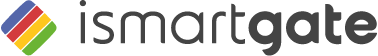
Aktív a felhasználói bővítmény:
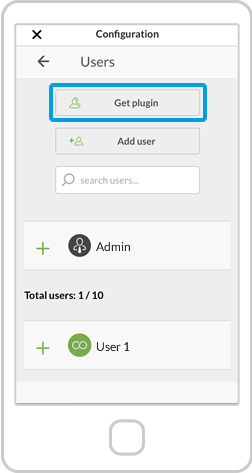
In the Users option, press the “Get plugin” button if willing to upgrade your User’s subscription.
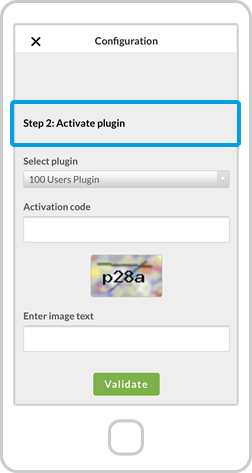
Scroll down to “Step 2: Activate plugin”. Select the type of “User plugin”. Finally, introduce the “Activation code” (received via email or from installer) and then the security image text. Press “Validate".

A pop up message Will confirm you have activated your User Plugin succesfully. You can check expiration date too.