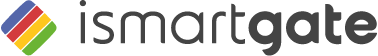
Active your User Plugin:
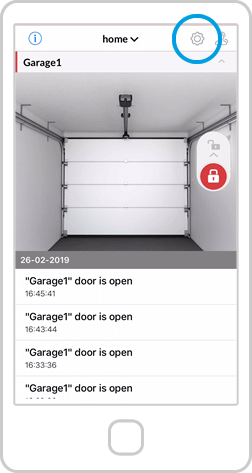
Open the ismartgate app on your Smartphone and press the “Config” icon.
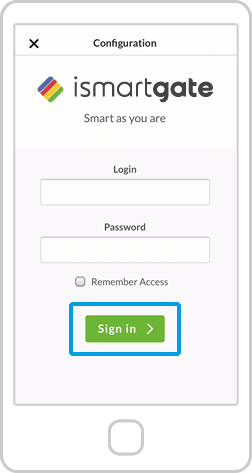
Fill de “Kirjaudu sisään” and “Password” fields with your credentials. Then, press “Sign in".
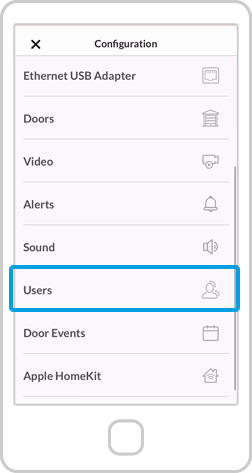
In the "Configuration" menu, select the “Käyttäjät” option.